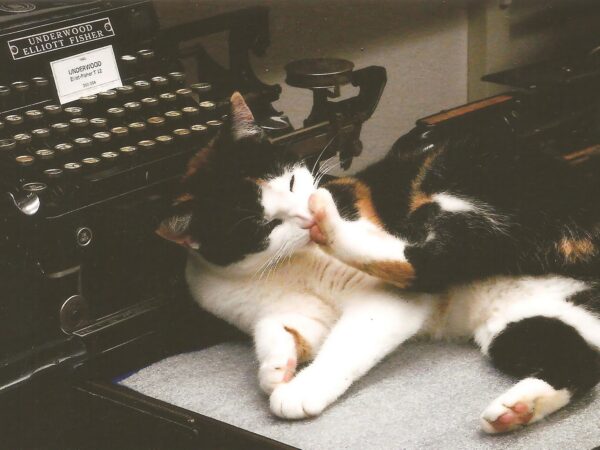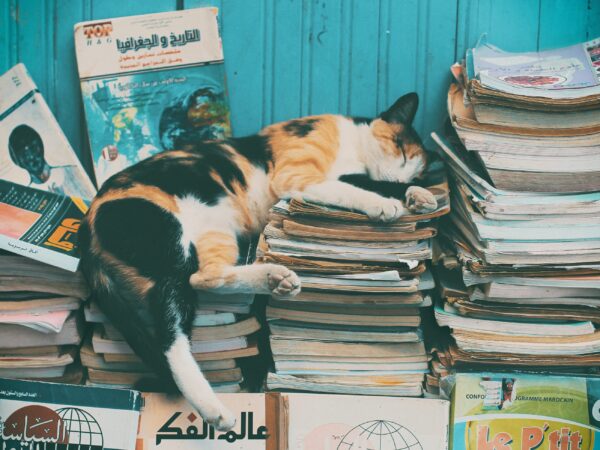An Entra security group linked to a Dataverse Team can be used to grant access to Power Platform Environments, apps, and automations all at once. The challenge is User will not appear in the Dataverse Team unless they have logged…
The Power Automate syntax to update a lookup column in Dataverse is difficult to memorize so I have written a quick-guide on how to do it. It requires you to know the entity set name of the lookup table and…
Power Automate can be used to list the rows in a Dataverse view. Views are a saved query which can select specific columns, filter based upon a set of criteria, and sort the results. The best part is you can…
The Power Automate SharePoint – Get Items action can return over 5000 SharePoint list items by increasing the top count and using pagination. Or if we have a large SharePoint list with over 100,000 items then we must use a…
Power Automate can connect to ServiceNow to get records and perform other CRUD operations (create, read, update, delete). The connection must be made through a Service Account having the appropriate security roles to access database tables and perform web api…
Power Automate can write a value a specific cell in Excel without that cell being included in a table. It can also write values to a range of cells. When an Excel workbook is stored in OneDrive we can use…
Power Automate can get a cell value from Excel without being included in a table. It can also get a range of cells outside of a table. When an Excel workbook is stored in OneDrive we can use the Office…
Power Automate can run PowerFx code by calling an instant low-code plugin. An instant low-code plugin can take inputs from Power Automate, perform operations using PowerFx and then return the result to Power Automate. This is exciting because you can…
You can use Power Automate to call Azure OpenAI and return a response from the latest GPT models. Azure OpenAI is a safe way to use GPT that doesn’t use your company data for model training. And its low-cost consumption-pricing…
The Power Automate Create Text With GPT action is the easiest way to use ChatGPT AI models inside of a flow. There is no need to setup an Azure Open AI instance or sign up for an Open AI developer…