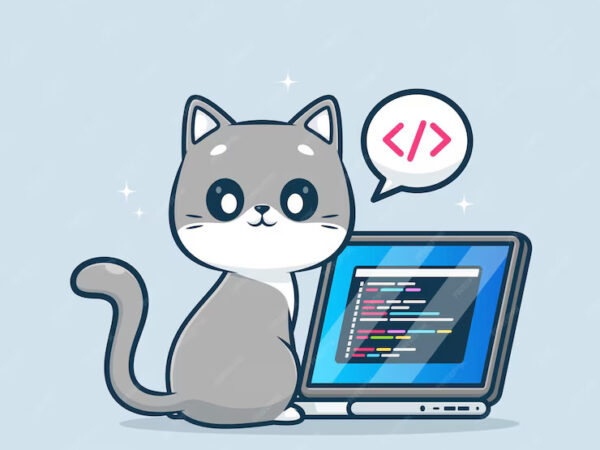Column level security in Dataverse allows app makers to restrict access to specific columns in a table while granting access others By creating a column security profile you can choose to give read, write or create permissions to the column.…
I built an app that builds Power Apps and the best part is it’s 100% freaking real. No, seriously! It generates Power Apps YAML code that you can copy and paste into Power Apps Studio. And it’s amazing. Absolutely no…
You can use a Power Automate flow to request manager approval in many different scenarios. There are two popular ways to determine a user’s manager. The Get Manager (V2) action can look for the user’s manager in the Office 365…
Welcome to The Complete Power Automate Functions List.On this page you will find a categorized list of 140+ Power Automate functions with links to the official documentation. Power Automate already has an official functions list so why did I do…
With a Power Automate sequential approval you can use a single approval action to send approval requests to multiple people in sequence. We can also track the sequential approval history including the name of each approver, their response, the approval…
An approval can be sent to a Microsoft 365 group in Power Automate. You can use an existing Microsoft 365 group or setup a new one in the Microsoft 365 Admin Center. The only requirement is you must enable external…
You can reassign an approval in Power Automate by using a single flow action. This ability is not included in the standard approvals actions. However, we can invoke an HTTP request to call the Microsoft Teams approvals API and reassign…
You can cancel an approval in Power Automate by using a single flow action. This ability is not included in the standard approvals actions. However, we can invoke an HTTP request to call the Microsoft Teams approvals API and cancel…
Power Automate approval flows can go beyond the 30 day limit if they are designed properly. A flow that waits an approval for over 30 days will timeout due to a limitation of the service. However, we can create an…
A multi level approval in Power Automate can be used to send an approval request to a 1st level approver, 2nd level approver and more. The approval action returns a final outcome of either accepted or rejected and a full…