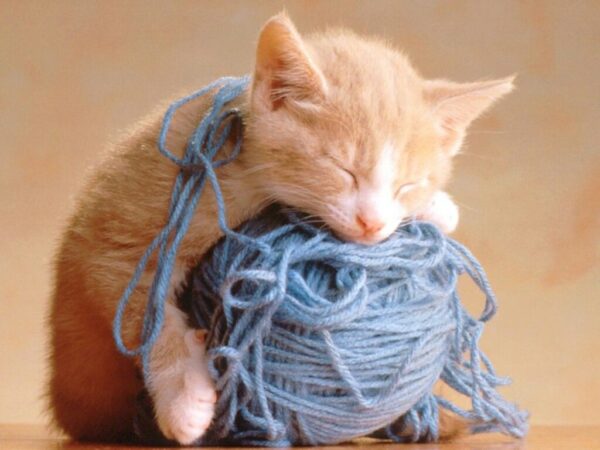A multi level approval in Power Automate can be used to send an approval request to a 1st level approver, 2nd level approver and more. The approval action returns a final outcome of either accepted or rejected and a full…
You can validate a Power Apps form before submission to ensure data is not saved until all criteria are met. For example, a text input might be required to have a value. Dates may need to be entered within a…
You can share a model-driven app, a security role and access to an environment all at once by adding a user to an Entra security group. This method of granting access makes it quick & easy to onboard a new…
You can share a canvas app with a Microsoft 365 group along with any associated SharePoint lists. This makes granting access to an app quicker & easier. A user assigned to the group will automatically gain access to the app…
You can create a button in Power Apps to download a file stored in a Dataverse file column. To do this, you must use the Dataverse Web API. If you haven’t used the Web API before it might be a…
Dataverse access teams grant team members permission to a specific record in a table. They also have the ability to grant access to any related child records. Access teams are best used when a unique set of users needs access…
You can use Power Apps to display a list of SharePoint document library files along with their file type icon and file name. A file type icon is different for each file extension. There’s a PDF document icon, a Word…
With Power Apps you can download a file from a SharePoint document library to the user’s computer. Depending on the browser’s settings the file might save to the downloads folder only or it might open immediately in a new browser…
Knowing how to append to an array in Power Automate is useful because you can take a set of individual objects and add them into a single array. Or to speak plainly, you can create a series of rows and…
A Power Automate flow can unexpectedly fail to due invalid characters in a file name. To solve this problem we can obtain the file name and use Power Automate to remove characters from a string. I will show you two…