Youtube Video: Search Power Apps With No Delegation Warnings
I’ve recorded a video for this week’s Power Apps article on how to search a large SharePoint list and return the matching results with no delegation warnings. I really like this idea of having a video versions of my written tutorials because I have the opportunity to show you how its done. If something didn’t make sense in the article, no problem, just go watch the video and it will all become clear.
I don’t know what my plans are for recording more videos in the future. But if you liked this video please leave some words of encouragement in the Youtube comments. Or subscribe to my Youtube channel. I have alot to learn about making high-quality tutorial videos. With practice I’ll get better at making them one video at a time.
Did You Enjoy This Article? 😺
Subscribe to get new Power Apps articles sent to your inbox each week for FREE
Questions?
If you have any questions about Youtube Video: Search Power Apps With No Delegation Warnings please leave a message in the comments section below. You can post using your email address and are not required to create an account to join the discussion.




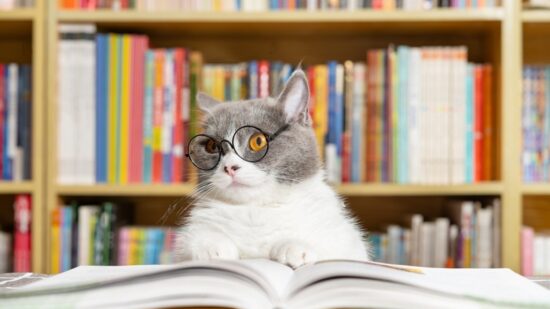

Looks Great ,Thank you so much Matthew
If a picture is worth a thousand words, and a video is just a series of pictures, then video tutorials would be a definite value add with some of the more complex topics.
Good videos are also hard to make so we appreciate the effort!
Hi Matthew,
You posted a article a while ago called “Power Apps Export To Excel As A CSV File”
The solution worked perfectly but I’d like to filter the data table with dropdowns and then create the CSV file.
I appreciate the assist.
Kent
Kent,
I don’t have any current plans to extend that tutorial. But you might find this article on how to filter with multiple dropdowns useful. From there you would have to pass in multiple parameters to the flow and use them inside an ODATA filter.
https://www.matthewdevaney.com/power-apps-filter-gallery-with-multiple-dropdowns/
Ok. Thank you.
Hi Matthew, I do have a schema that works now for filtering a form. My issue is passing the filtered view into the flow and then an excel spreadsheet. My organization threw the new tools at us and now its up to us to learn them. Sounds like a complicated procedure. Kent
Hello Mathew
you’re awesome !
Thanks a lot 🙂
Philippe,
Thank you for writing just to give a compliment 🙂
Hi Matthew,
I was just wondering how this would work with a person column to return the User Display Name?