Insane Copilot Studio SharePoint List Knowledge Workaround!!
SharePoint lists can’t be added as knowledge to a Copilot Studio Agent but you can use a little known hack with Agent actions instead. And the results are amazing 😎
The Agent can use a flow action to determine the SharePoint list columns and data types. Then it passes this information to an AI prompt, which writes a SharePoint REST API filter query. The filter query fetches the SharePoint list items we need, and Copilot uses generative AI to respond with the final answer. 🤖 💬
Did You Enjoy This Article? 😺
Subscribe to get new Copilot Studio articles sent to your inbox each week for FREE
Questions?
If you have any questions about Insane Copilot Studio SharePoint List Knowledge Workaround!! please leave a message in the comments section below. You can post using your email address and are not required to create an account to join the discussion.


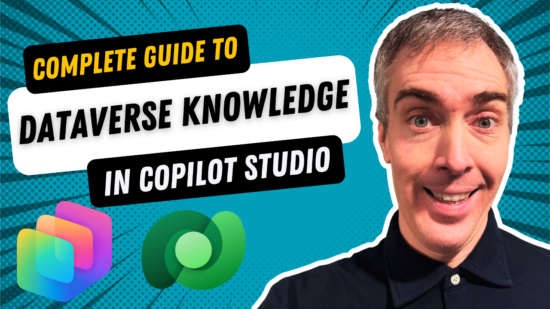



Hi Matthew! This is great and exactly what I’ve been looking for but will this work with a Managed Metadata list column? Getting this error message in the http request action: The query to field ‘TaxCatchAll’ is not valid. The $select query string must specify the target fields and the $expand query string must contains TaxCatchAll. Thanks 🙂
The examples you used really helped clarify complex ideas. Nice job!