App Checker
App checker identifies potential issues within a canvas app. A red dot will appear when there are formula errors or runtime errors to notify the developer a fix is needed. The red dot will not appear for accessibility issues and performance errors.
Fix all issues identified in the app checker before publishing an app to production. This includes accessibility errors and performance errors. Sometimes it is not possible to clear all errors due to an error with the app checker itself. Have a strong justification for any errors that were not fixed
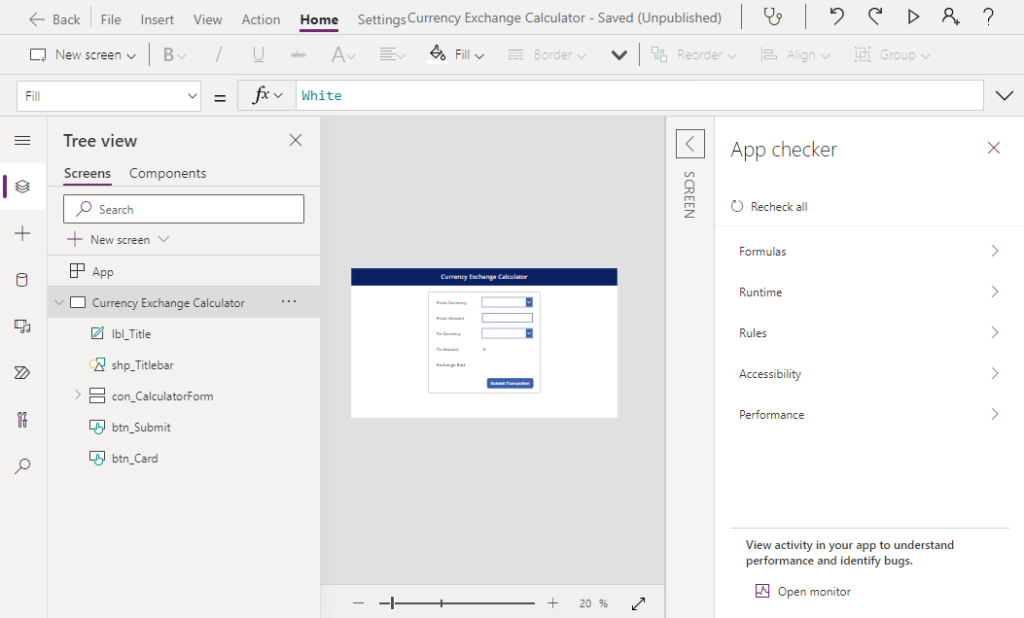
Power Apps Code Review Tool
The Power Apps Code Review Tool is an automated code review tool built by Microsoft. A canvas app loaded into the review tool is analyzed against a checklist and is given a pass or fail score for each item. Failed items will tell the developer what code must be fixed.
Aim for a score of 90% with the code review tool. It is not necessary to achieve 100% because there are occasionally good reasons to avoid best practices.
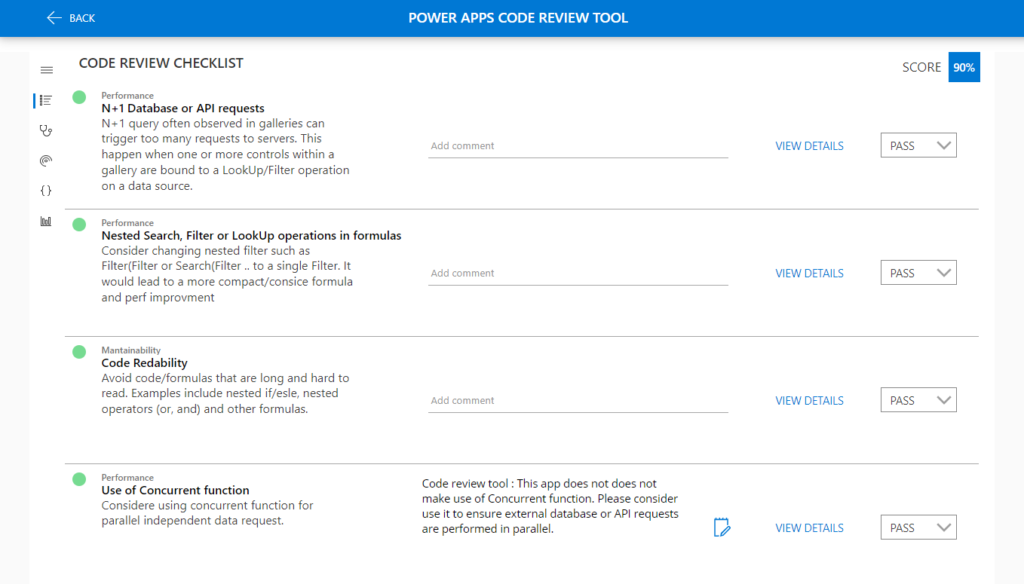
Source Code Review
The Power Apps source code tool is useful for manual code reviews. It unpacks an msapp file an allows the developer to review all code for a specific screen in a single file YAML file. This is useful because the developer does not have to click into each individual property of a canvas control to read the code. They can simply scan the YAML from top to bottom.
Use Visual Studio Code to read the unpacked canvas app code. The C# syntax highlighter is preferred over the YAML highlighter because Power Apps code is more similar to C#.
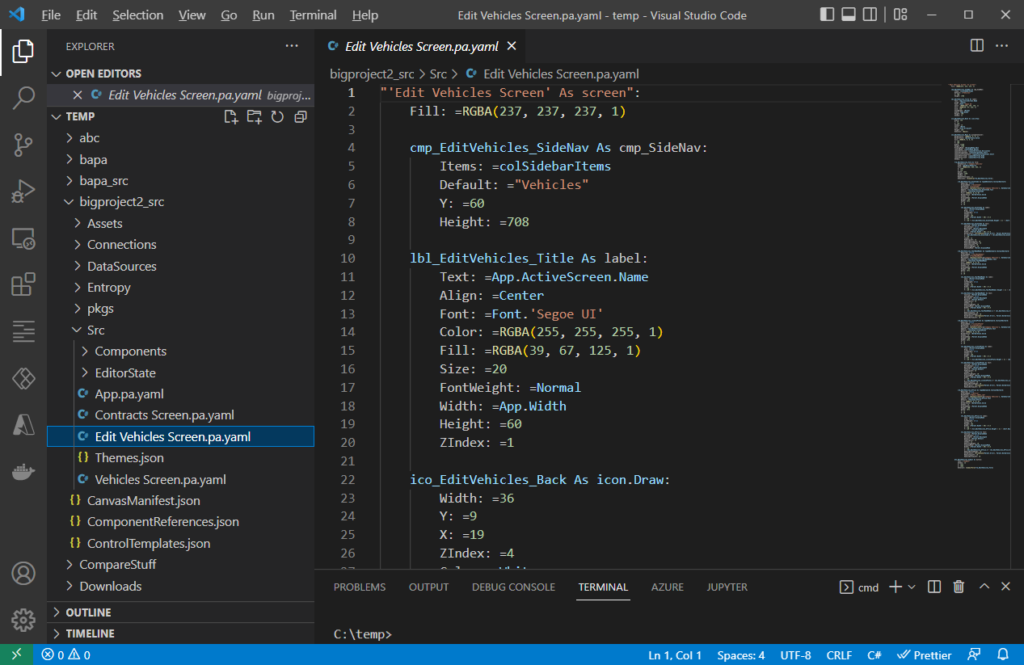
Functional Testing
Functional testing of an app should be performed by someone other than the original developer. Ask another developer on the team to Having a dedicated QA tester on the project team is recommended. Or, if no dedicated QA Tester is available ask another developer to engage in peer-testing. Another person is more likely to uncover issues with an app’s behaviour.
User Acceptance Testing
All apps must undergo user acceptance testing before being launched into production. Select a small, representative group of end users and ask them to test an app against a test script.
Did You Enjoy This Article? 😺
Subscribe to get new Copilot Studio articles sent to your inbox each week for FREE
Questions?
If you have any questions about Power Apps Standards: Reviewing Canvas Apps please leave a message in the comments section below. You can post using your email address and are not required to create an account to join the discussion.

Hi Mathew,
What do you think about Test Studio? Should I use it in order to test all my components in my app? Or this is not a good way to test my app and I shouldn’t worry about this.