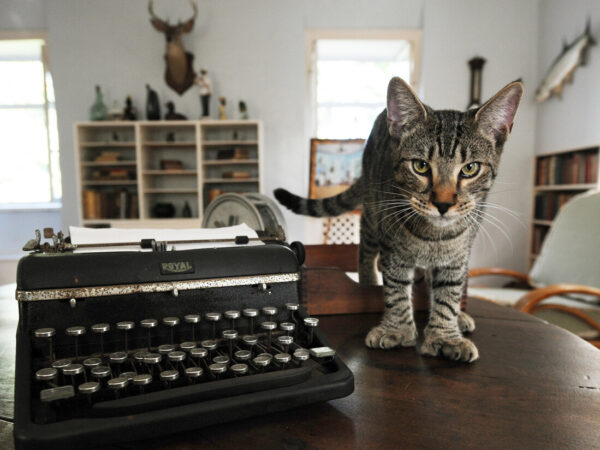A delegated deployment in Power Platform Pipelines is performed by the service account rather than the user who pressed the deploy button. This is useful because we can grant the service account elevated permissions to the target environment while the…
Power Platform Pipelines move solutions from a development environment to a target environment such as the test environment or the production environment. They ensure deployments to the correct environment are performed in a consistent manner. Configuration of components such as…
The basic set of Power Platform managed environments required by ALM best practices are a development environment, a test environment and a production environment. A development environment is where makers create the solution. The test environment is where quality assurance…
Power Automate can save a file to a local drive but there is a considerable amount of setup that must be done before hand. An on-premises data gateway must be installed on the local machine and a connection to the…
Power Automate can can query a Power BI dataset to return an array of values. This is very useful for retrieving large datasets quickly and summarizing them by count and sum. Writing the query to do this is very simple…
The Power Automate functions body, actions and outputs allow you to get any inputs & outputs you want from a previous action. These functions are useful because inputs, status codes and headers information do not appear in the dynamic values…
The Power Automate items functions returns the current item in an apply to each loop or a do until loop. Whereas the item function refers to the current item in a repeating action such as the Filter Array action or…
Power Automate cloud flows can be used to extract data from a web page. You can get the web page HTML by using an HTTP action and output its details with an AI Prompt. This technique will only work on…
The Outlook – Get Emails (V3) action in Power Automate can get a maximum of 25 emails. To get over 25 emails you can use the Outlook – Send An HTTP request action instead and call the messages endpoint. This…
Power Automate can be used to display a web-page or even a single-page web application in a web browser. To do this, the flow must be triggered when an HTTP Request is received and output HTML back to the web…