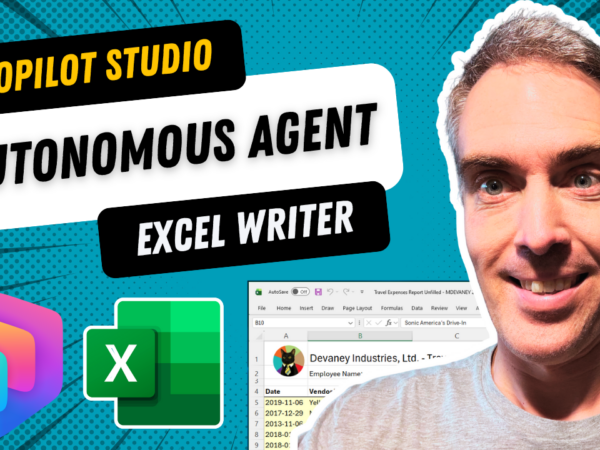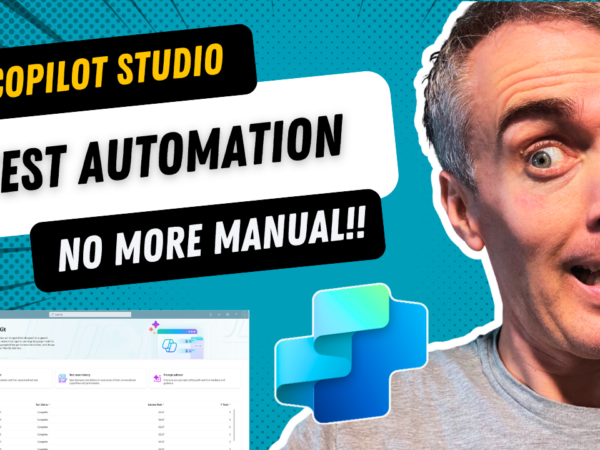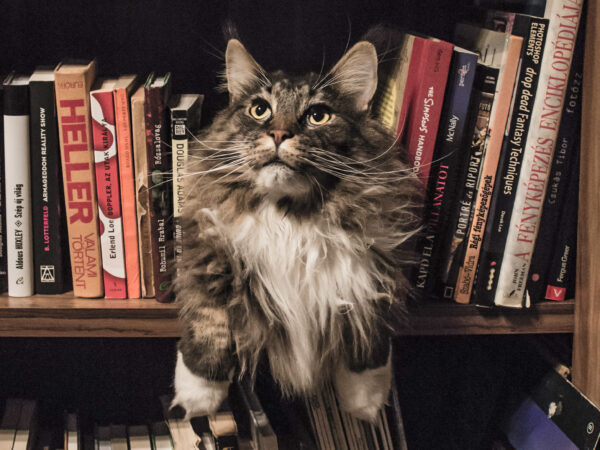A Power Automate flow can forward a meeting invite to a new attendee in Outlook. This is useful because the sender does not need to be the meeting owner to forward an invite. You must use the Office 365 Outlook…
You can use multi-agent orchestration in Copilot Studio to enable collaboration among agents, allowing them to solve complex problems. In this pattern, a parent agent co-ordinates the workflow by calling child agents to perform specific tasks. Child agents can either…
In this video we are going to create multiple child agents in Copilot Studio and implement using multi-agent orchestration. Child agents let us break a long set of instructions into smaller steps. They also let us control exactly what knowledge…
In this video we are going to create a fully autonomous agent with Copilot Studio . An Agent that can run independently and make decisions on its own. And the best part is this agent can read from any Excel…
With Copilot Studio autonomous agents, you can give any Agent the ability to read and write to an Excel file. When the agent is triggered, its can read an Excel file’s contents using code interpreter. Then it uses its instructions…
On every Copilot Studio project I use the Copilot Studio Kit to perform test automation. As you and I build agents we care constantly testing them in the chat panel. But before I deploy an updated agent to the production…
You can customize the model-driven apps Copilot’s prompt library with new groups & prompts. This is done by editing the agent in Copilot Studio and creating a new topic that triggers when the RequestSparks event fires. The RequestSparks event tells…
Copilot Studio agents using Microsoft Authentication can now take advantage of test automation. Test automation sends a set or pre-defined test messages to the Agent and evaluates whether the response was correct. It can be performed after you’ve installed the…
You can use Copilot Studio to create an excel file and output it to a chat window. The new code interpreter feature in Copilot Studio prompts allows you generate an Excel file as output. But to take advantage of it,…
I’m going to show you how to make a Copilot Studio agent that creates an Excel file and outputs it to the chat window. That’s right, no crazy code, just a prompt and a new feature called code interpreter. I’ll…