The Dataverse Git Integration can be used to commit changes to a git repository. A git commit takes a snapshot of the project in its current state and saves it into the repo. It includes a message from the developer explaining the updates made in the commit. This makes it possible to revert back to that version if needed later on.
Commit Code Changes To A Git Repository
We want to use a git commit to perform the initial save of the solution to the repo. Go to the developer environment and open the solution we want to save to the repo.
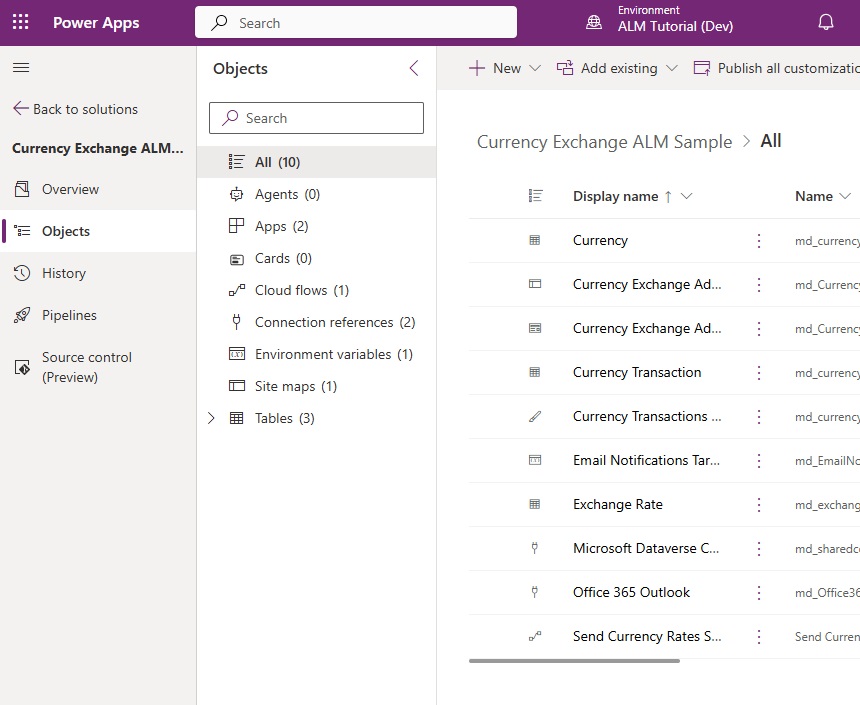
Then open the source control menu for the solution. There will be a list of changes to be made to the current branch. When ready, press the commit button to create a save point.
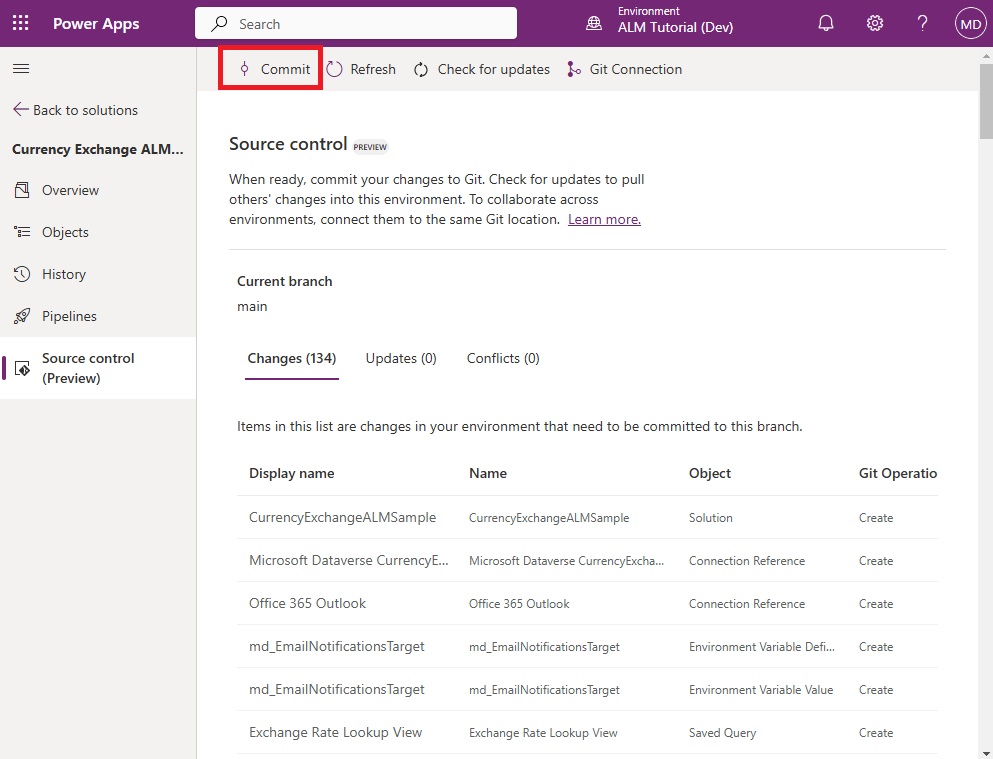
Write A Commit Message For The Solution
All git commits must have a message. They will help us to understand what changes were made for a specific commit when we need to know in the future. For the first git commit write the message initial commit. Then press the commit button.
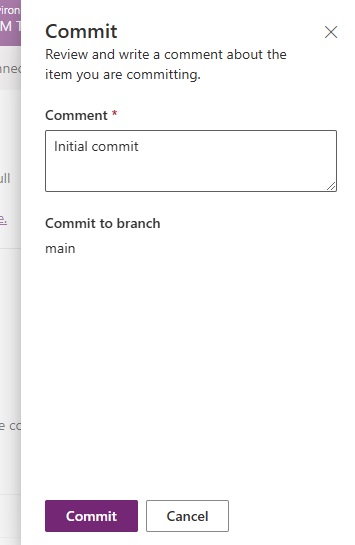
View The Unpacked Solution In Source Control
Wait a few minutes for the git commit to complete and the Commit Successful banner to appear.
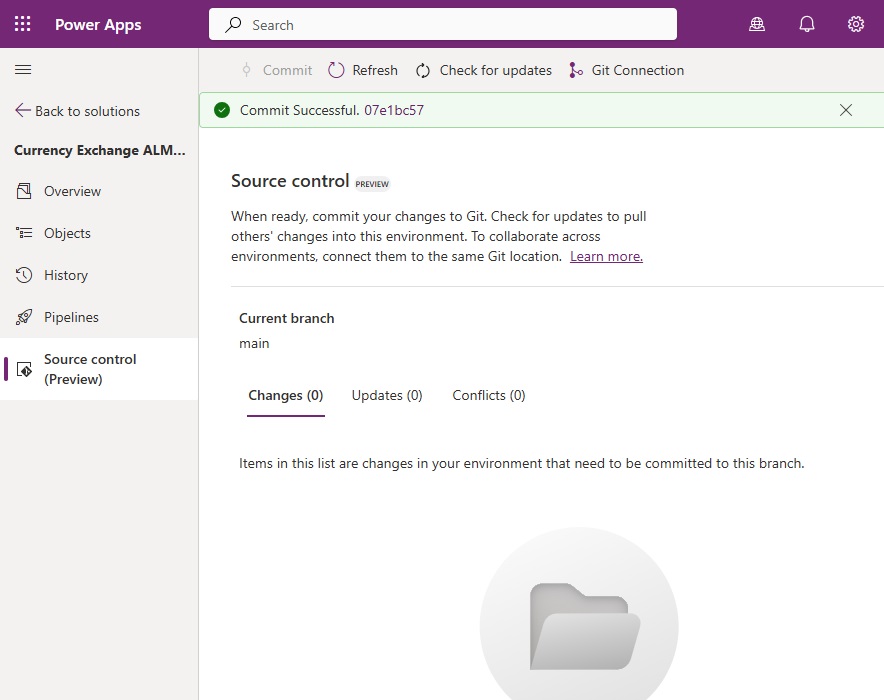
Once the git commit is completed we can see the unpacked solution in source control. Browse the unpacked solution to learn more about each components structure.
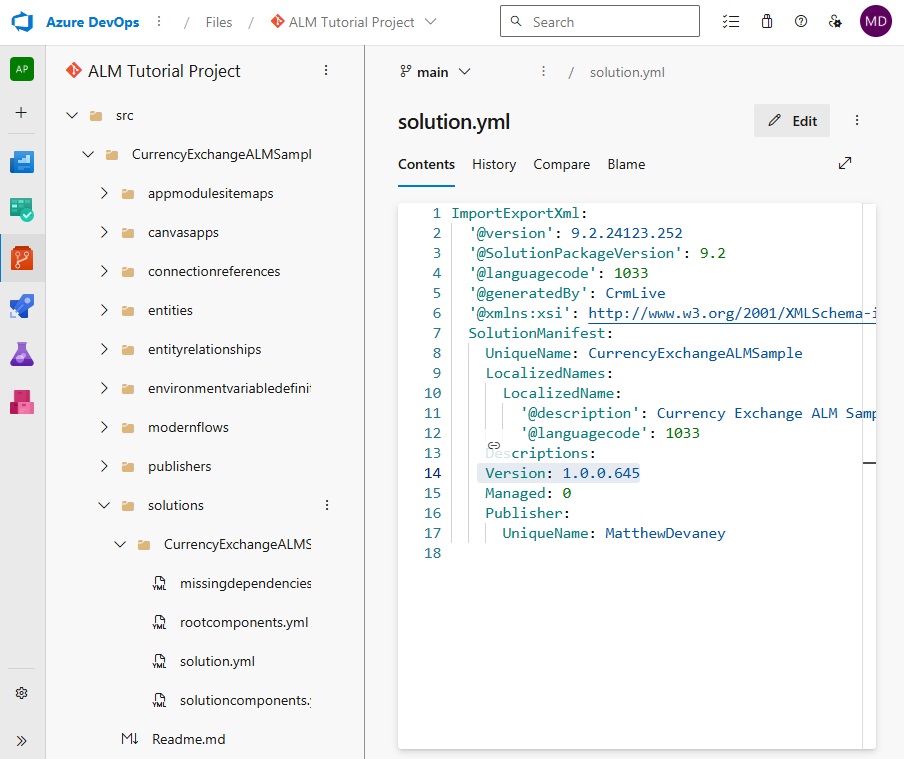
Did You Enjoy This Article? 😺
Subscribe to get new Copilot Studio articles sent to your inbox each week for FREE
Questions?
If you have any questions about Commit Code Changes To A Git Repository please leave a message in the comments section below. You can post using your email address and are not required to create an account to join the discussion.

I would love to see the process/workflow connecting to a feature branch (not the main), pulling changes, and then committing changes.
Marcus,
Me too. But I’m also glad we have this!
Hi, Thanks for this great article.
Can a DevOps Build be created from that “Power Apps Integrated” Git repository? I mean, does the Power Platform Build Tools for Azure DevOps are able to create a build from the Git Repo?
Thanks,
Emeric
Emeric,
You could combine this with build tools if you like but I don’t see much point personally when you can just use low code pipelines.
Please do share your thoughts if there’s something interesting here.
Is there any we can Manage it for multiple Developer with GIT ? there will one Shared Environment where all final changes from developers will go. All developer will have there own Environment and own dev branch. Is it possible for Power Page development ?
Hi Matthew – thanks as always
I understand why Team Templates and Column Security Profiles are not supported; however, I am also getting messages regarding PCFs.
Surely they should be supported?
The following components in this solution are not supported for source control integration: Custom Control, Custom Control, Custom Control,