3 Simple Ways To Change The Owner Of A Power Apps App

If the owner of a Power Apps app left your company and you need to transfer it to a new owner you’ve come to the right place. This set of step-by-step instructions will help you quickly re-assign the ownership of an app. There are 3 ways to change an app owner: by creating a Power Automate flow, writing a PowerShell script or using the Center Of Excellence Starter Kit. Review your options below and choose the method that is the easiest for you.
Table Of Contents:
• Introduction: The Inventory App
• Gathering Information Needed To Change The Power Apps App Owner
⚬ Obtain The Environment ID
⚬ Get The Power Apps App ID
⚬ Find The New Owner's User Account Object ID
• Method 1: Change Power Apps App Owner With A Flow
• Method 2: Change Power Apps App Owner With PowerShell
• Method 3: Change Power Apps App Owner Using The Center Of Excellence Starter Kit
Introduction: The Inventory App
The Inventory App is used by warehouse workers at a clothing retailer to keep track of inventory levels.
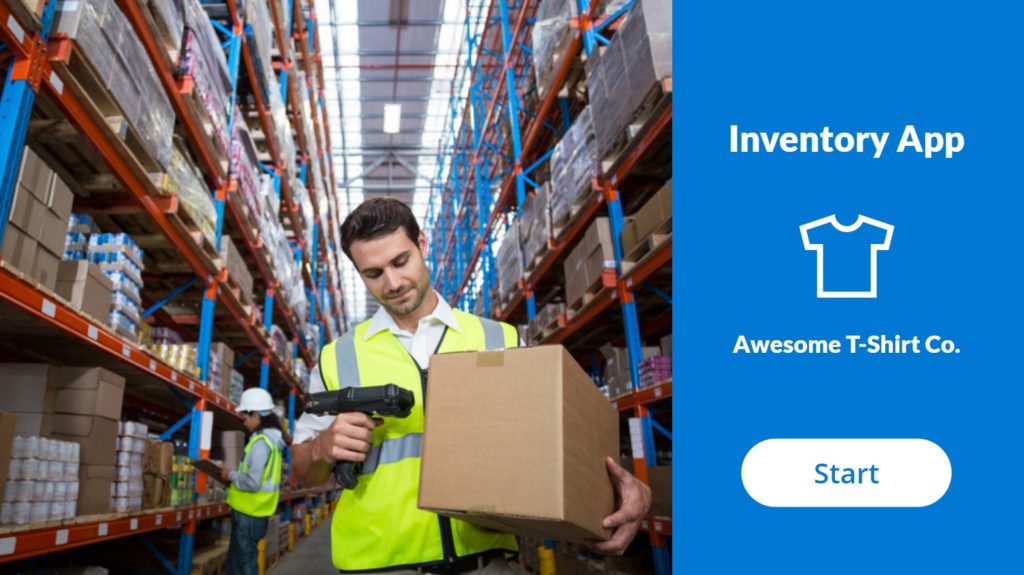
Unfortunately, the canvas app’s owner left the company so we need to transfer ownership to another account.
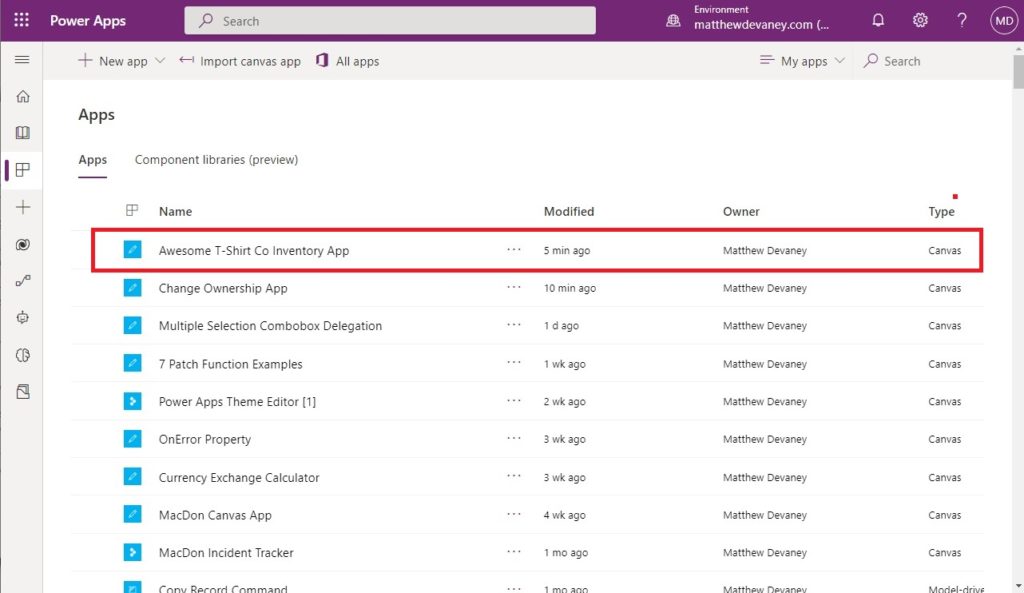
Gathering Information Needed To Change The Power Apps App Owner
To change the owner of a Power Apps app we will need to gather 3 pieces of information:
- Environment ID from the Power Apps maker portal
- App ID from the Power Apps maker portal
- User Account Object ID from Azure Active Directory
Obtain The Environment ID
Open make.powerapps.com and open the settings menu. Choose developer resources.
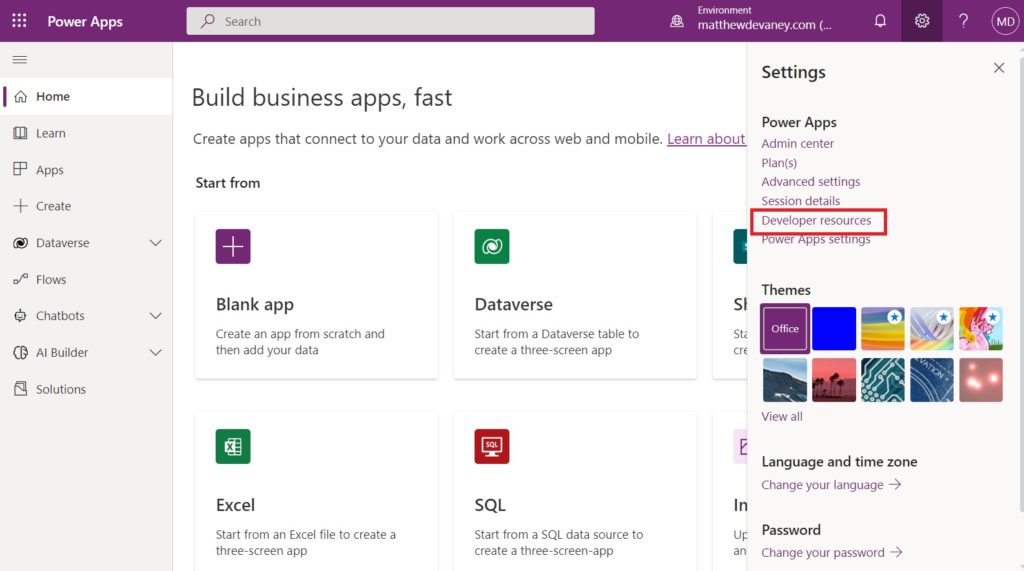
The Environment ID will appear in the developer resources menu.
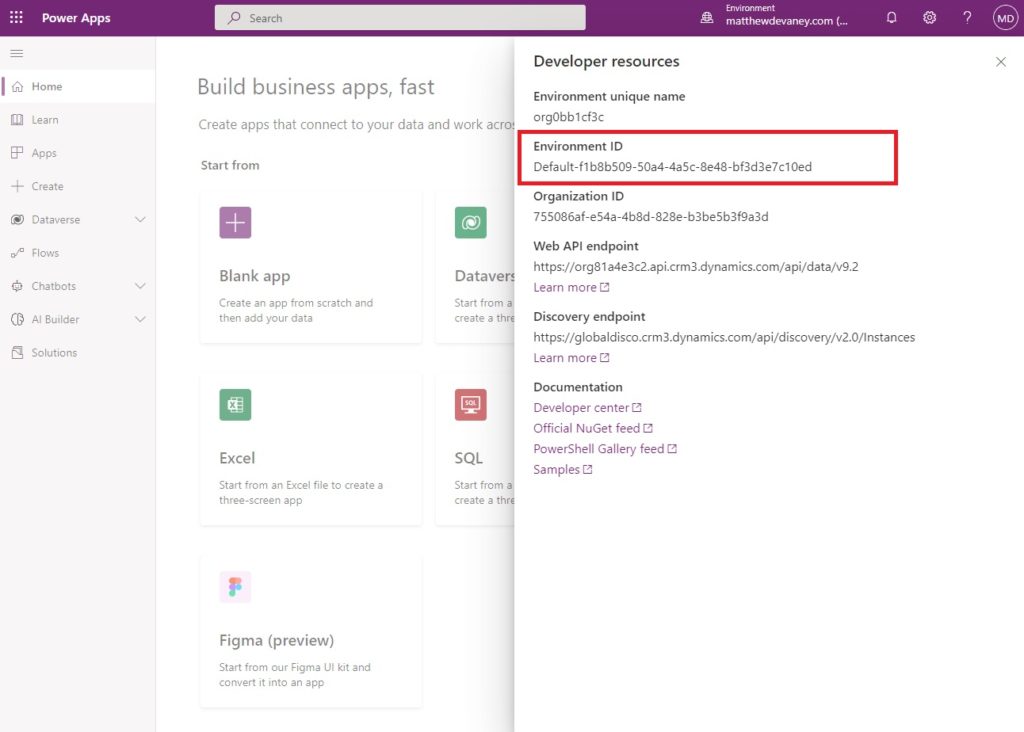
Get The Power Apps App ID
Go to the Apps menu in the maker portal, select the three dots beside the app then click Details.
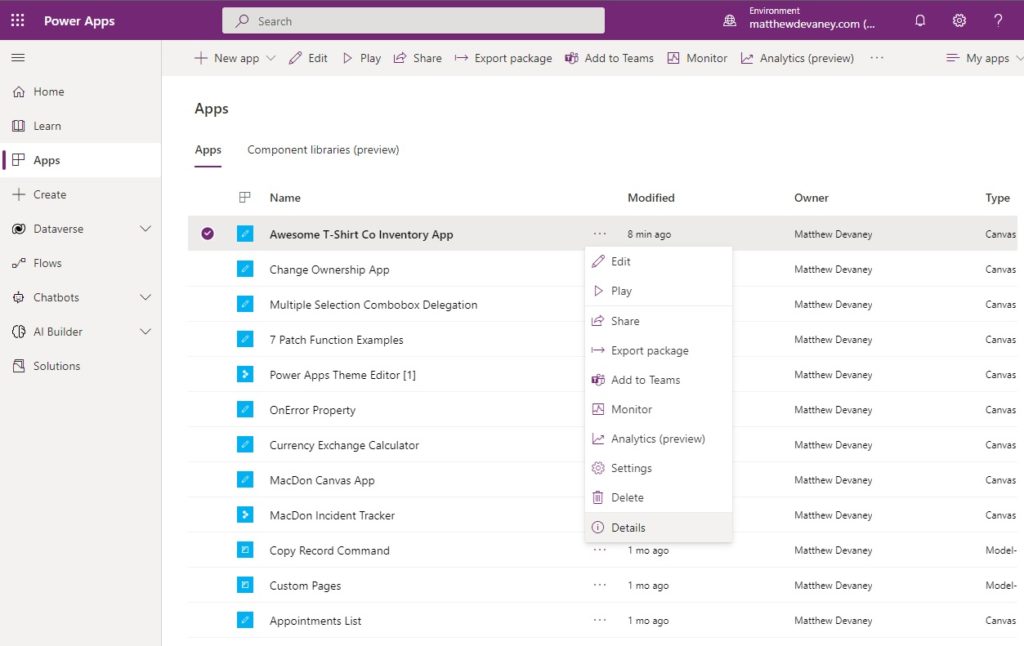
The App ID will appear in the Details menu.
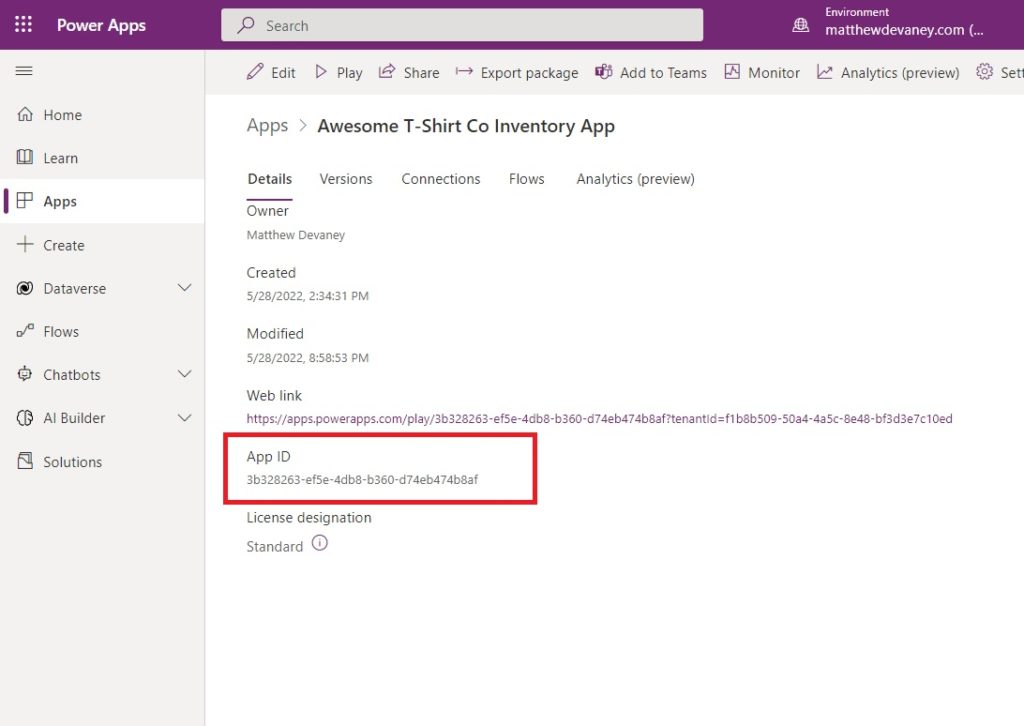
Find The New Owner’s User Account Object ID
Login to portal.azure.com and search for the user account you want to transfer ownership to. In this case we will make a user called Power Platform Service Account the Owner.
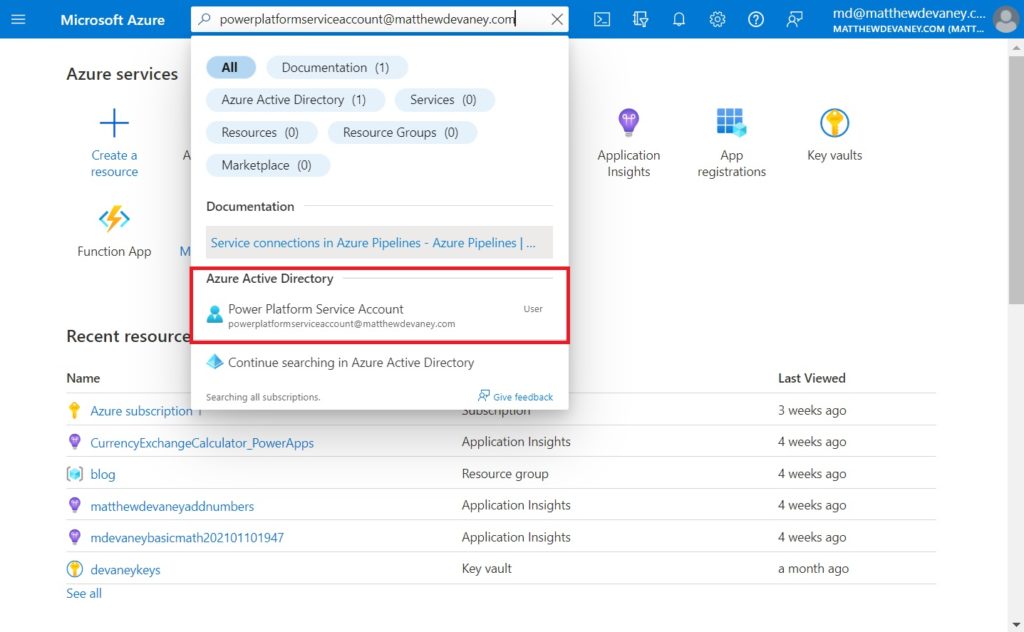
The Object ID will appear in the user’s profile.
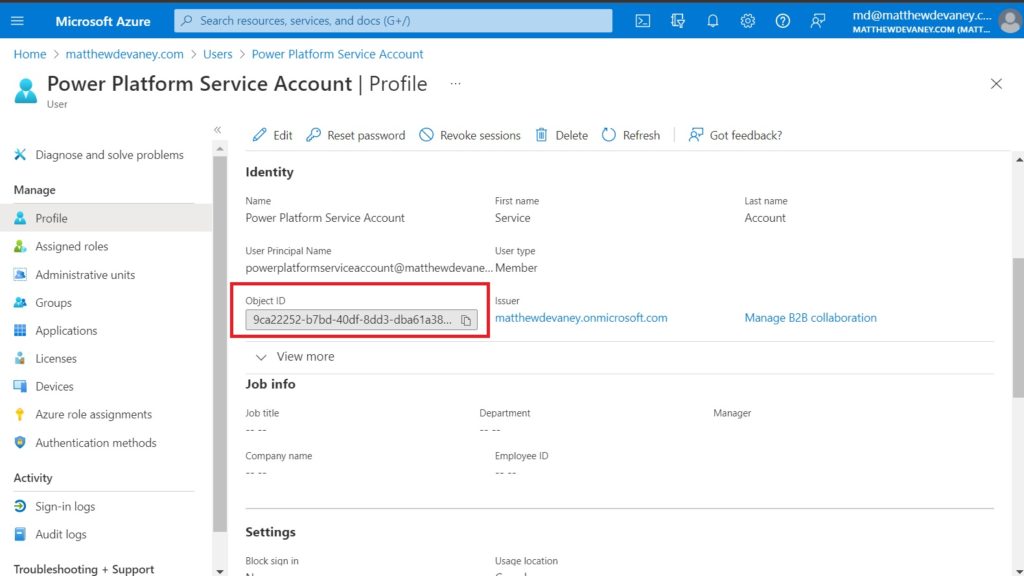
Method 1: Change Power Apps App Owner With A Flow
The first way we can change the owner of a Power Apps app is by building a flow to transfer ownership. Create a new Power Automate flow with an instant trigger. Name the flow Change App Owner, select Manually trigger a flow then click Create.
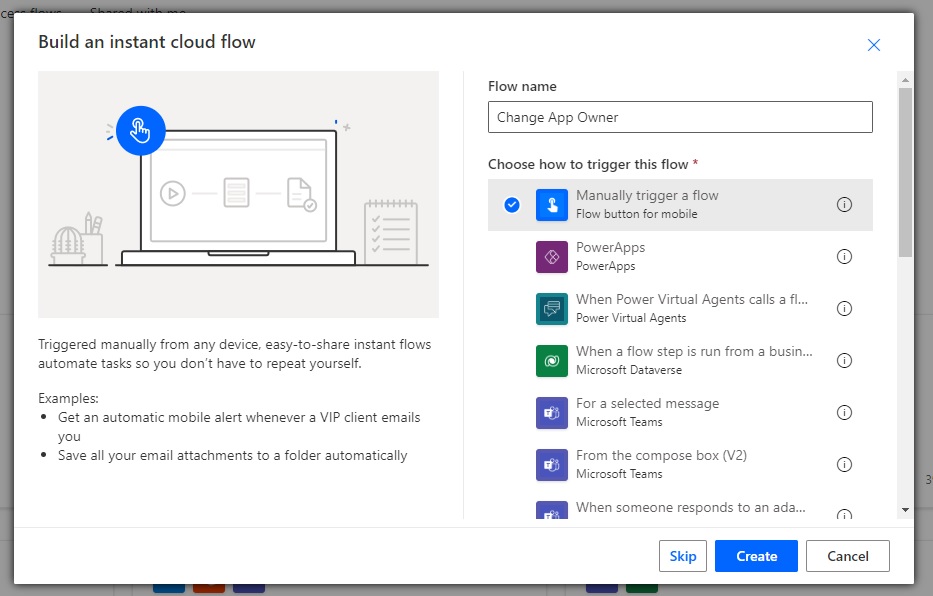
Add the flow action Power Apps For Admins – Set App Owner with the following parameters and fill in the environment name, Power App Name and New PowerApp Owner with the unique identifiers we gathered earlier.
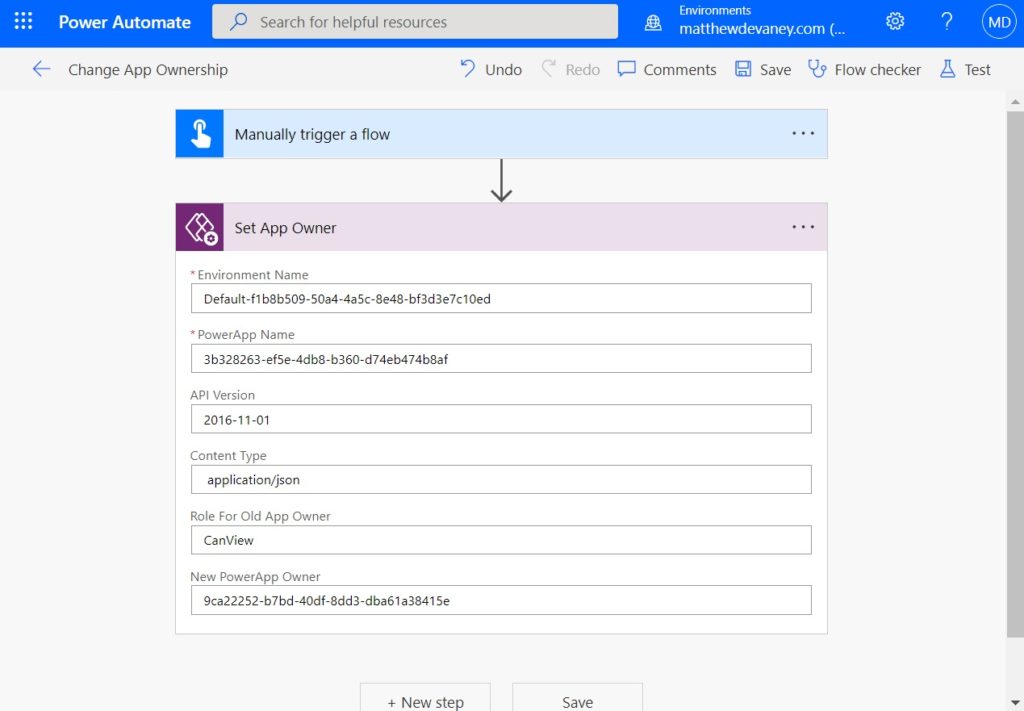
Run the flow.
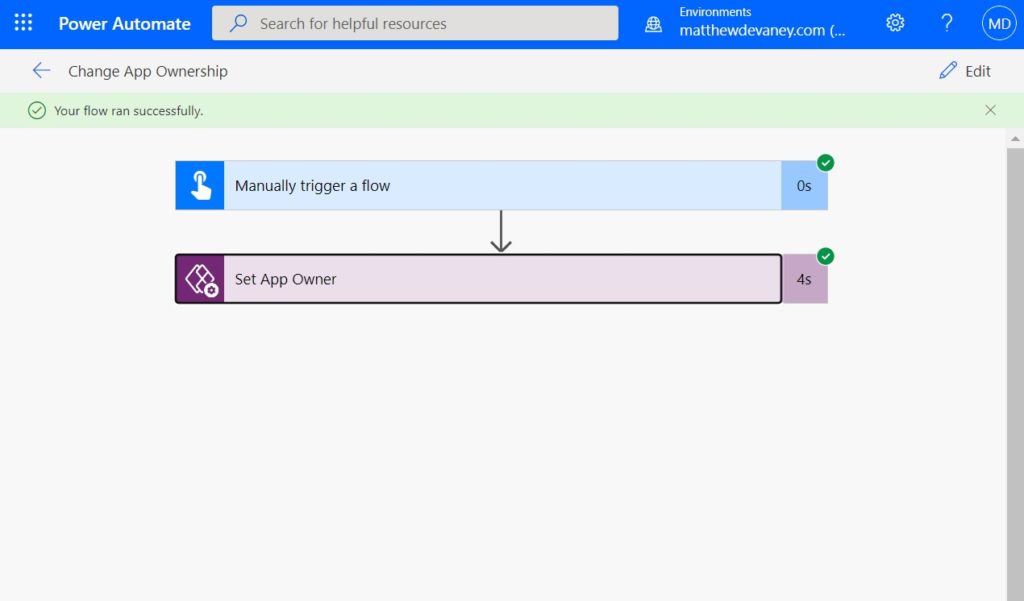
The Power Platform Service Account now owns the app.
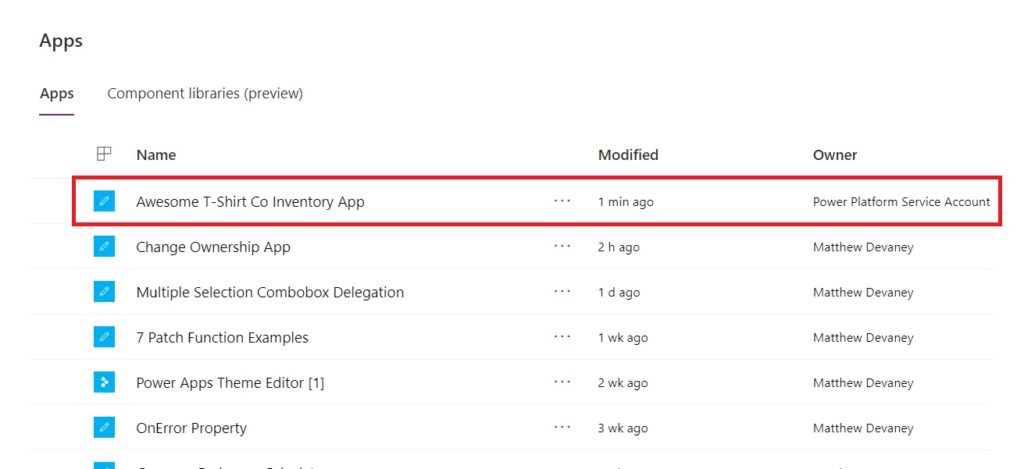
Method 2: Change Power Apps App Owner With PowerShell
If you like to use PowerShell for automating administrative tasks there is a robust library of Power Apps cmdlets including a cmdlet to set the Power App owner. Open the Windows PowerShell ISE and Run as administrator.
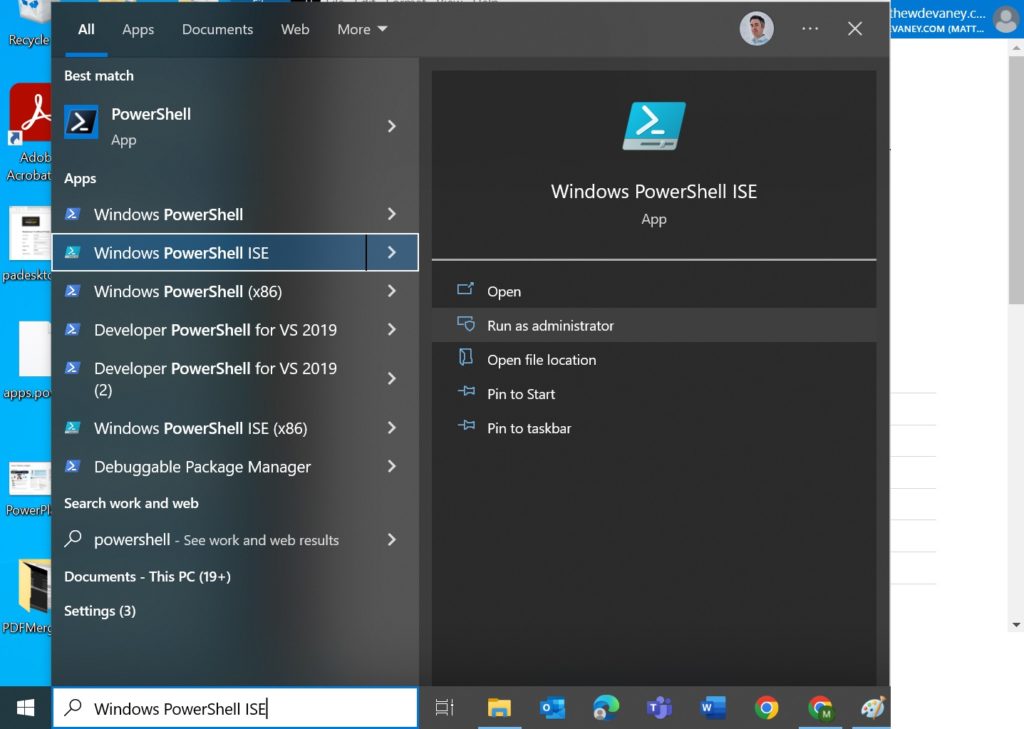
Create a new script called ChangeAppOwner.ps1…
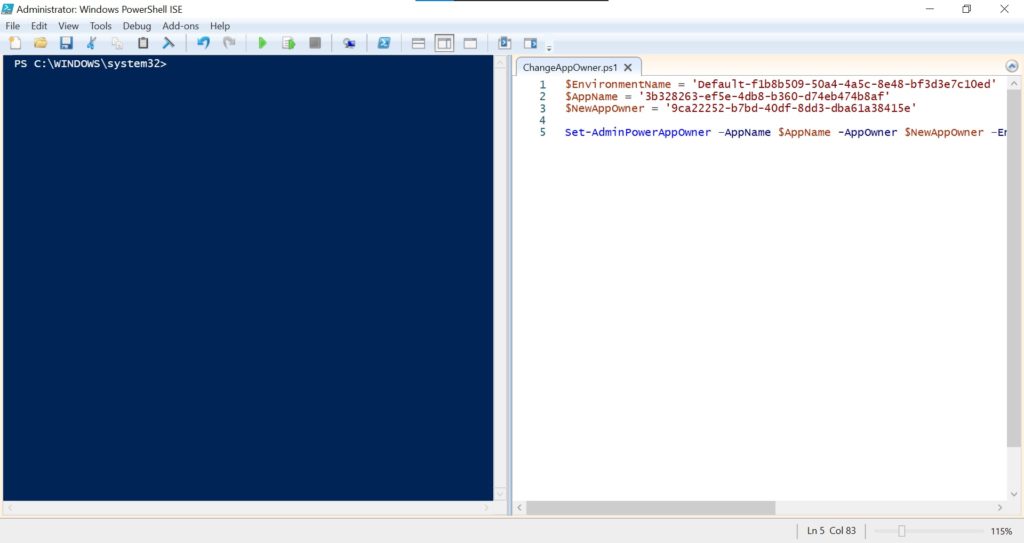
…and paste the following code into the text editor. Switch the environment name, app name and new app owner with your own information then press the green play button to execute the script.
$EnvironmentName = 'Default-f1b8b509-50a4-4a5c-8e48-bf3d3e7c10ed'
$AppName = '3b328263-ef5e-4db8-b360-d74eb474b8af'
$NewAppOwner = '6857d910-10c3-485e-a492-6456ce2f1625'
Set-AdminPowerAppOwner –AppName $AppName -AppOwner $NewAppOwner –EnvironmentName $EnvironmentName
The Power Platform Service Account is now the app owner.
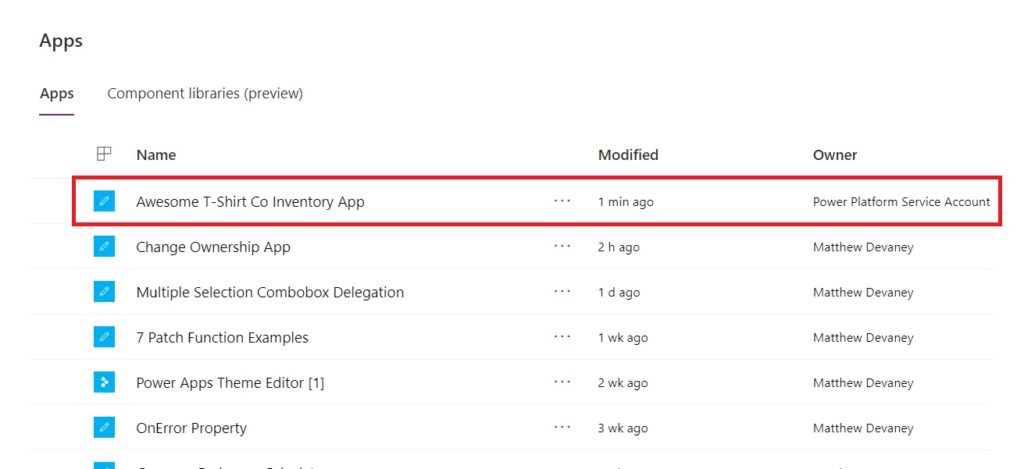
Method 3: Change Power Apps App Owner Using The Center Of Excellence Starter Kit
The Power Apps Center Of Excellence Starter Kit offers the easiest way to change a Power Apps App owner. Open the canvas app called Admin – App Permission Center that is included in the CoE Starter Kit. Browse to the app’s environment, select the app from the list and then click Add Permissions.
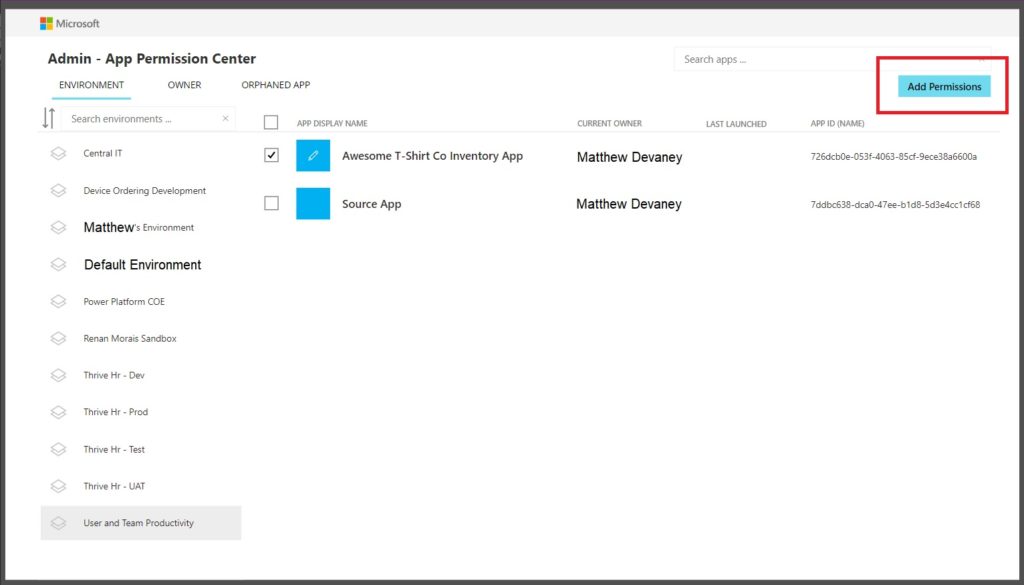
Search for the new app owner and select their user account from the list. Change the Selected User Role to Owner and press Save.
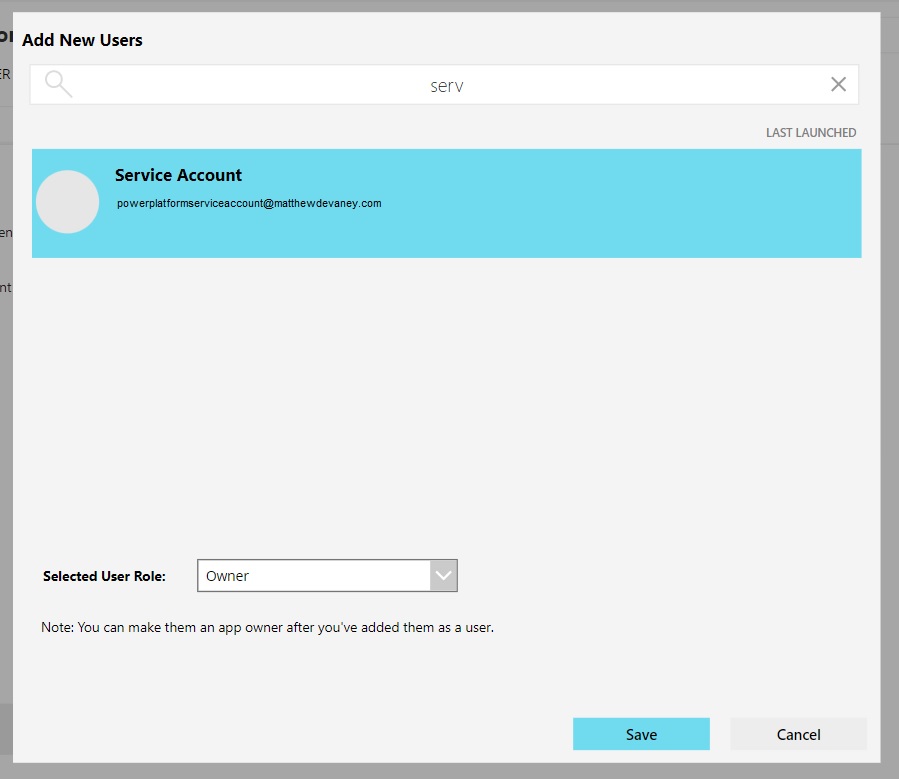
The Power Platform Service Account is now the app owner.
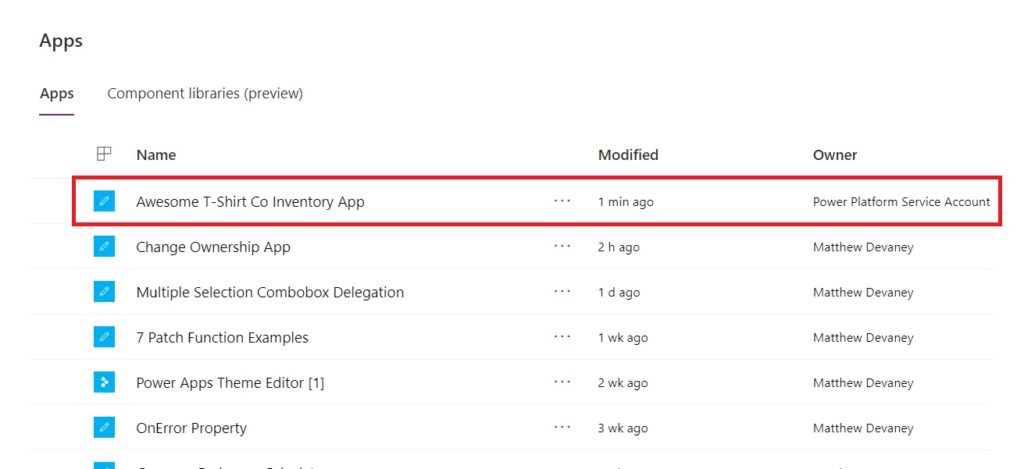
Did You Enjoy This Article? 😺
Subscribe to get new Power Apps articles sent to your inbox each week for FREE
Questions?
If you have any questions about 3 Simple Ways To Change The Owner Of A Power Apps App please leave a message in the comments section below. You can post using your email address and are not required to create an account to join the discussion.




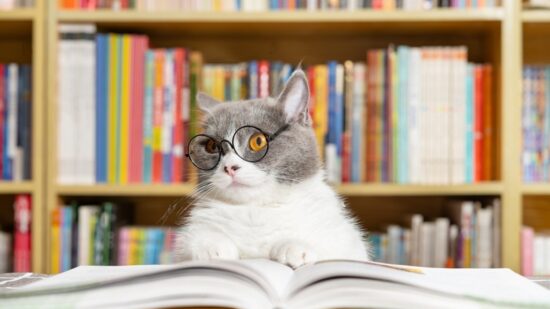

Congratulations on your 100th blog post. Thanks for your constant amazing contents.
I personally will go with option one (using power automate).
Nice to have you here as well. I came here for the third option actually
Great article Matthew! I’m facing a slightly different problem. I want to delete a connection whose administrator has been removed. The Flow runs successfully, but the connection remains.
Should it be possible with this method?
Thanks a lot!
Thanks for that clear explanation. I think there is a fourth option, too: by opening the Environment in the Power Platform Admin center, and then viewing all the Power Apps in that environment, you can sort the list of apps by Owner.
Then you can select “Share” from the context menu for a Power App in that list with a departed owner, and can add a new owner through the UI. This ability requires that you have the role of Power Platform administrator.
Gary,
Can you please supply a screenshot of how you are changing the app owner this way? From what I know you can only change a co-owner using the UI.
You are absolutely right, of course – this approach just adds a co-owner rather than re-assigning the primary owner. That said, it does allow an owner to be set for orphaned apps whose original owning account has been deleted
Would this work if i only need to add a co owner?
Thomas,
These options are for adding an owner. To add a co-owner you can simply login as an app owner, click the 3 dots beside an app, select the user and apply co-owner permissions.
Hi Matthew.
Thanks for sharing those ways, they are really helpful.
I’m wondering if there is an easy solution for changing flows owners (inside and outside solutions).
I can’t find clear explanation how to do it.
Cheers!
Radek,
Owners of the flow can now be changed on the flow’s details page.
Thanks for the answer.
And is there a way to bulk change the owners?
Radek,
You could use Power Automate to get all apps in the environment and they loop over the Change Owner action. Supply the App ID to the Change Owner action as a variable.
Hi Matthew and thanks for the article. Does the powershell option work outside of the default environment? I’m trying to change the app owner in a dev environment and the script is returning a 404
looking closer at the documentation and it doesn’t appear so…
Troy,
What documentation are you looking at? Please send a link.
How do you get to the screen of the third option? Are special permissions required?
When you click on the link it takes you to learning about it and not actually doing it
Mordechay,
You must install the Power Platform Center of Excellence Starter Kit (https://docs.microsoft.com/en-us/power-platform/guidance/coe/starter-kit) and open the app called “Admin – App Permission Center”. This direction can be found in the 1st paragraph of that section.
And how to deal with Customizes SharePoint forms?
Preferably without PowerShell?
Thanks
Found that there is an action in Flow – Remove App in PowerApps for Admins section. It can delete SharePoint customized forms.
But still there is an issue with changing ownership of customized forms.
Any ideas?
Radio,
This article is not about removing/deleting custom forms. If you have a question about changing the app owner please ask it here. Otherwise, you can ask a question in the community forums.
https://powerusers.microsoft.com/t5/Power-Apps-Community/ct-p/PowerApps1
How do you protect unscrupulous persons from using these techniques to change ownership of PowerApps applications?
David,
Protection is provided by the person changing the ownership needing admin permissions.
Visibility into any malicious activity like this is provided by the audit logs.
(Thanks for the great blog post Matthew!)
Chris,
I appreciate the assist!
is your service account is like a fake account ?
I tried to create a service principal and it only works with premium connector like dataverse…So i continue to use my fake account as service account. If you have a better way, i’m listening
I tried the powershell approach and it worked like a charm.
Thank you!
But it works only for canvas apps.
I tried to change the owner of a model driven app but it failed.
Then I found that
https://powerusers.microsoft.com/t5/Microsoft-Dataverse/Change-owner-of-Model-driven-APP/td-p/512119
Hello Matthew, I’ve tried with Power Automate and Powershell, but it works only for Canvas based Apps, not with Model Driven Apps. Do you agree?
Piero,
Yes, this advice is for Canvas apps only.
how do we change the owner of a Solution, which contains canvas apps, and flows?
Manu,
Solutions do not have an Owner property. Canvas apps and flows do have an Owner property, and you must change them one-by-one.