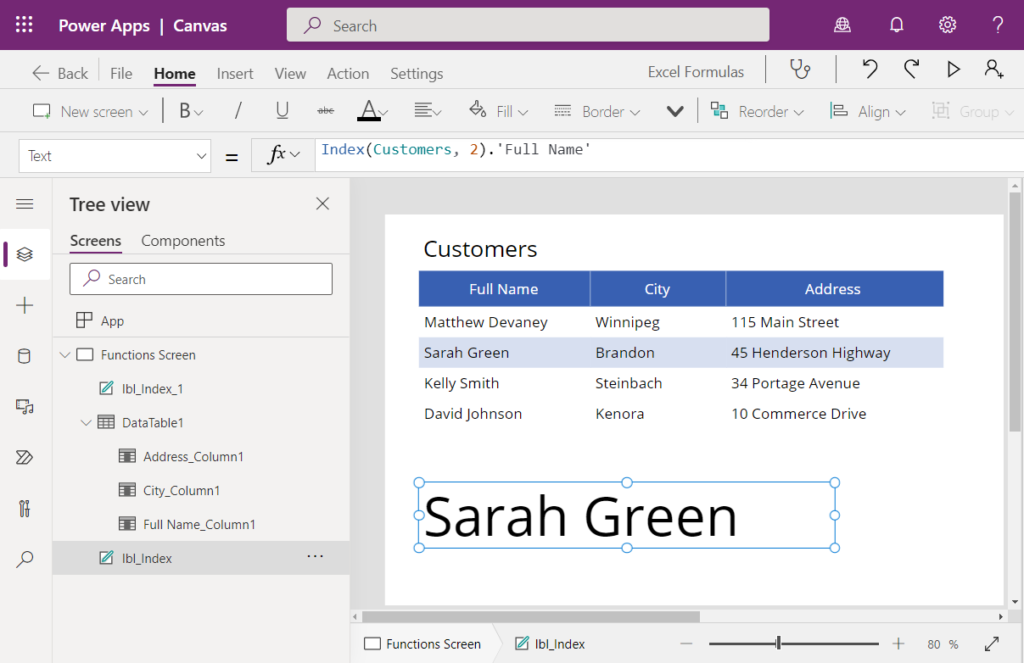
Summary
The Power Apps INDEX function returns a row from a table by specifying the row number. For example, we could get the 2nd row of a table by supplying the table name and the number 2.
Syntax
| Index(Table, Index) |
Arguments
| Name | Required? | Description |
| Table | Yes | A table of values. |
| Index | Yes | The row number in the table to be returned. Top row is 1, the next row is 2, then 3, etc. |
Examples
The Customers table contains the following names, addresses and cities.
| Full Name | Address | City |
| Matthew Devaney | 115 Main Street | Winnipeg |
| Sarah Green | 45 Henderson Highway | Brandon |
| Kelly Smith | 34 Portage Avenue | Steinbach |
| David Johnson | 10 Commerce Drive | Kenora |
To get the 2nd row of the table we can write an INDEX function like this:
Index(Customers, 2)
The result is:
| Full Name | Address | City |
| Sarah Green | 45 Henderson Highway | Brandon |
We can also use the Power Apps INDEX function to get a value from a specific row of the table. To get the Full Name from the 2nd row we can write this code.
Index(Customers, 2).'Full Name'
The result is:
Sarah GreenDid You Enjoy This Article? 😺
Subscribe to get new Power Apps articles sent to your inbox each week for FREE
Thanks for your article. When I do the same, it won’t work.
I try to do it from a datatable, created from a collection with this formula : Index(DataTable1;1).relevé
If i use a galery in the same context, with this formula : Index(Gallery5.AllItems;1).Relevé = it works ?
Why such an issue with a table versus a galery ?
Thanks in advance
Sevellec,
Power Apps has 2 different syntaxs. The English syntax uses a comma [,] to separate arguments whereas the French syntax uses [;]. Here is a link to the documentation for syntax differences: https://learn.microsoft.com/en-us/power-apps/maker/canvas-apps/global-apps#formula-separators-and-chaining-operator
I do not like that Power Apps works in this way. Having 1 consistent syntax would benefit the platform greatly.
Hey Matthew,
Firstly I love your site, you have shared so many useful guides that have saved me an enormous amount of time, so thank you very much!
Secondly, I assume that we couldn’t use this to do a clearcollect on a dataset of more than 2000 records?
Thanks in advance
Simon,
I’m afraid not. But I do have this helpful article to help you get past 2,000 records.
https://www.matthewdevaney.com/create-power-apps-collections-over-2000-rows-with-these-4-tricks/
Hi Matthew,
First thank you for all of your help. It has been a life saver as I learn powerapps.
I have a working gallery that collects input data. I want to use the value in the second location of the gallery for a comparison function. Index will return the value I need but once we add more data to the gallery it seems to follow the initial index. Is there a way to only pull the current data in the second position.
Thanks Again!
Matt,
Sorry, I don’t understand the question. It might be helpful to show what’s in your gallery and then tell me what needs to be extracted.
Hi Matthew,
I think I am having a similar problem to Matt above, that I am getting an error stating that Index Function must be between 1 and 2, the lower and upper bounds of the table, but my data is almost 20 bits of information.
The data is in a collection, that is built in segments as it sits behind a Wizard, the first section is name and org type questions, then there area some other ‘stored’ questions that I inject into the collection from other places.
The issue only happens when I call the code on the same screen as the wizards controls, so my assumption is that the error is called when I clear the collection to rebuild it, so I can work around the issue, but I just want to understand why it happened as its eaten my afternoon.
Many Thanks
Dave
PS Love the Blogg and loved you and Shane getting together. All my Xmases and Birthdays at once!
PPS An image of my cat..assuming you do like cats
Hi Taylor,
Can you share you solution in more details?
Thank you very much
If this is resolved by any chance you remember what you have done coz i am facing similar out of bound error
Hi Mathew, thanks for this article.
By any chance, is there an out of the box method to achieve the reverse of this. I want to get the index/row no of a record. i have the record, but i don’t know what row it is.
Kenny,
No, there is not. You must first create the row numbers if you want to obtain them.
Thank you very much for this article. It saved me from pulling my hair out today.
Thanks, this is proving very handy in my current app.
Another use occurred to me: since INDEX references a whole record in a collection I tried using it as the second argument of a PATCH with a sorted collection and it works just as hoped, so this is also in my app. (To me the code for this is a clearer than using a lookup to find the collection record to be patched.)