Goal
Change the ColorsChoice column (Choices Type) from blank to the values “Blue”, “White” and “Red”
Input
Painting Jobs (SharePoint List)
| ID | Address | JobDate | ColorsChoice |
| 1 | 30 State Street | 11/1/2020 |
Patch Function Code
Patch(
'Painting Jobs',
LookUp('Painting Jobs', ID=1),
{
ColorsChoice: [
{Value: "Red"},
{Value: "White"},
{Value: "Blue"}
]
}
)
Output
Painting Jobs (SharePoint List)
| ID | Item | Amount | Status |
| 1 | Steak Dinner | 52.50 | Red White Blue |
Scenario #1: ComboBox
Patch a value found in a combo box to a Choices field.
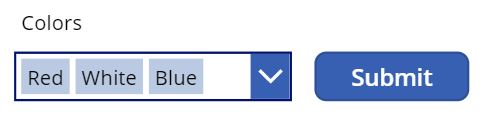
Patch Function Code
Patch(
'Painting Jobs',
LookUp('Painting Jobs', ID=1),
{
ColorsChoice: ComboBox_Colors.SelectedItems
}
)Did You Enjoy This Article? 😺
Subscribe to get new Power Apps articles sent to your inbox each week for FREE